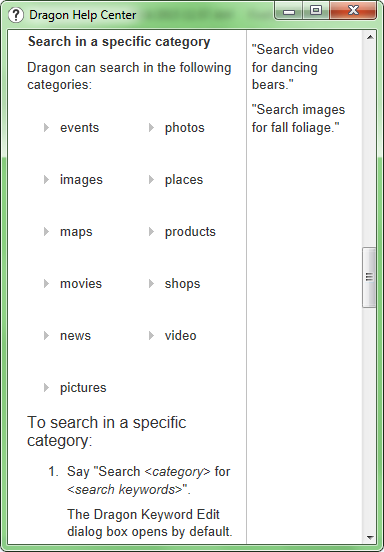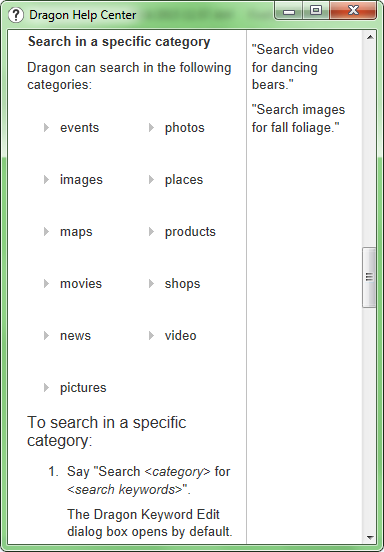Key points
- At any time, you can open a site by saying "open top site for..." and search by saying “search the Web for…” or, more specific, “search news for…”, “search Wikipedia for…” etc. No need to first open a browser.
- You can click a link or button by saying “click” followed by its name. You can also say “click text field,” “click image,” etc.
- You can quickly find details with "search help for..." commands.
- You can do everything by voice but feel free to use mouse and keyboard.
Note: The first time you open a supported browser, Dragon will prompt you to enable the required extension.
Click >> to continue.