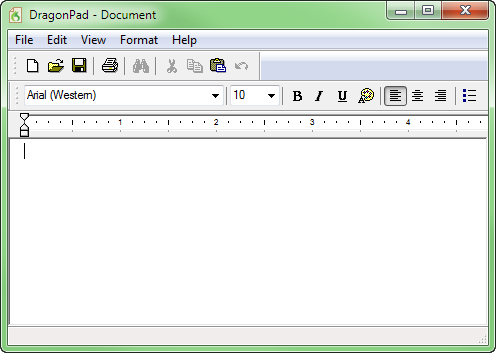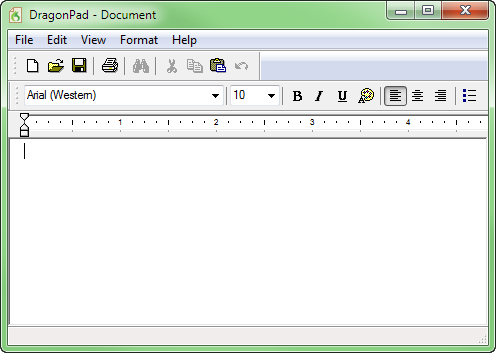
Whether text was dictated or not, you can use Dragon to edit it. This simulation reinforces "what can I say" and introduces some direct commands (no need to first select). Note how the insertion point moves.
Say: On May fourth 2012
Say: the high school will open at one thirty PM
Say: WHAT CAN I SAY
Say: SHOW FORMATTING COMMANDS
You want to bold "1:30 PM" and italicize "open."
Say: BOLD one thirty PM
Say: ITALICIZE open
Say: SHOW CORRECTION COMMANDS
Say: DELETE 2012
Note: After these direct edits, the insertion point returned to its position so you could resume dictating there.
Say: MICROPHONE OFF
Click ![]() to repeat, or >> to continue.
to repeat, or >> to continue.