In addition to showing the pronunciations for symbols and Dictation Commands, the Vocabulary Editor lets you add entries (including phrases) as well as modify or delete existing entries.
Important: if a word is not in the Vocabulary, Dragon cannot write it!
Say: EDIT VOCABULARY
Notice the Search field and, at the bottom, the Display list. Let's change the display.
Say: CLICK Display
Say: SHOW CHOICES
Let's display entries containing spaces.
Say: MOVE DOWN four
These are phrases Dragon knows. Think of some you might add (names of people, places, products…), such as "Jean Wolff" or "Reed Theatre."
Say: MICROPHONE OFF
Click ![]() to repeat, or >> to continue.
to repeat, or >> to continue.