Note: as in other lessons, all is done by voice here, but when using Dragon for real one could also use keyboard and mouse.
Say: SWITCH TO DragonBar
Say: CLICK Tools
Say: CLICK Command Center
Say: add new auto-text
Say: enter signature
This is your command's name. Now let's define some boilerplate.
Say: CLICK Dragon will enter
Say: Jean Peterson
Say: NEW LINE
Say: www dot Jean Peterson dot com
You'd now finish creating the boilerplate, with formatting or as Plain Text, then click Save.
Say: MICROPHONE OFF
Click ![]() to repeat, or >> to continue.
to repeat, or >> to continue.