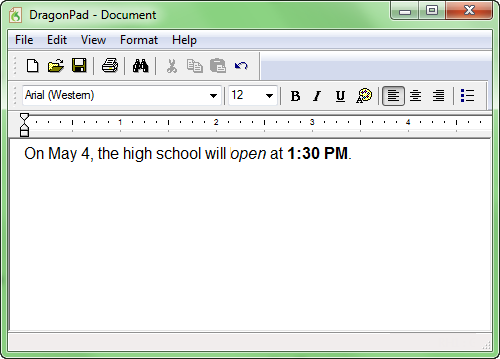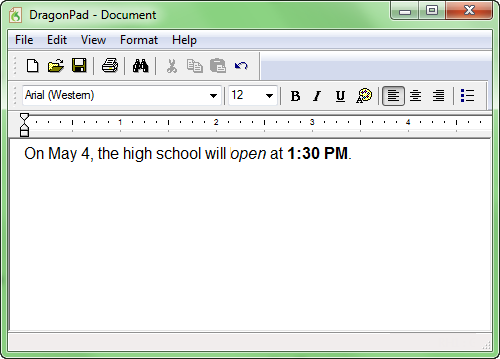
This simulation introduces the command “insert before...” and uses the command “go back” to return the insertion point.
To begin, click the microphone button.
Say: UNDERLINE open
Say: INSERT BEFORE May fourth
Say: Friday comma
Say: GO BACK
This command moves the insertion point back to where it was.
Say: NEW PARAGRAPH
Say: Call 0 2 1 1 2 3 4 5 6 7 8 for details full stop
Say: SELECT the high school
Say: CAPS ON
Say: central high school CAPS OFF
Say: MICROPHONE OFF