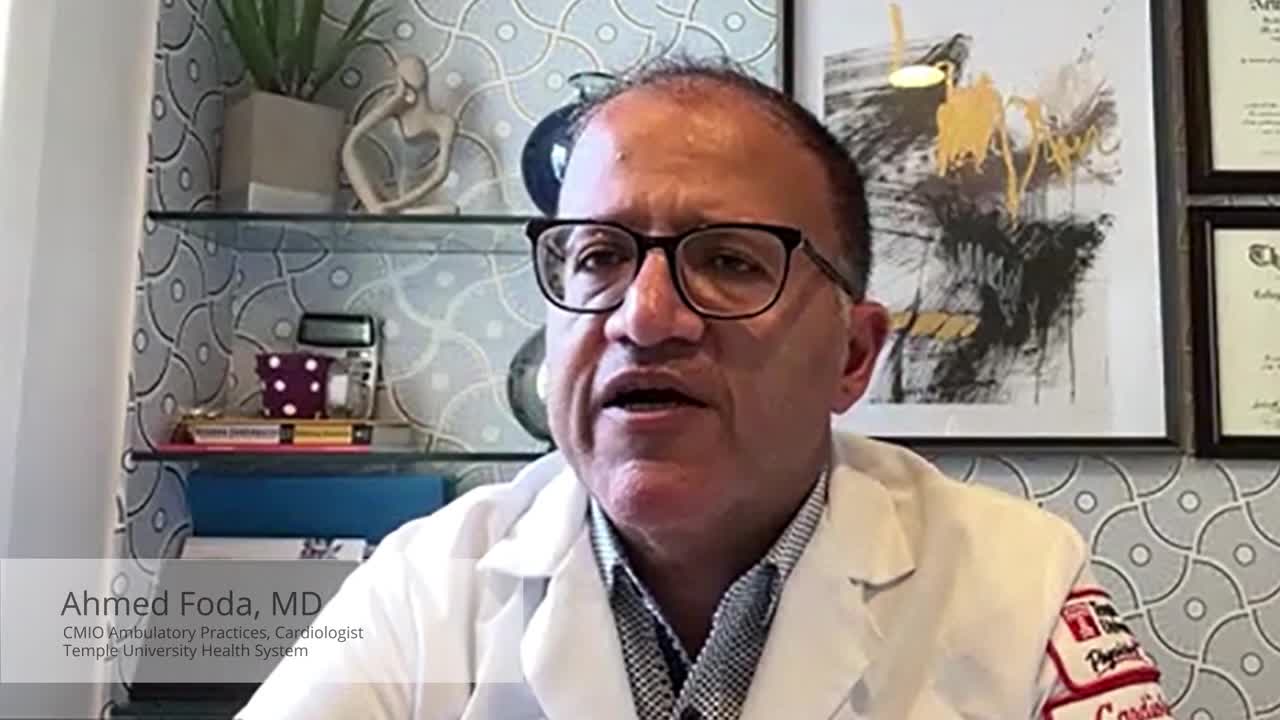Go beyond dictation with Dragon Medical One
See why Dragon Medical One has been named Best in KLAS for two years running for front‑end speech recognition and learn how to take your clinical documentation to the next level.
Temple Health uses Dragon Medical One to improve their clinical documentation efficiency
In the following demonstration, Ahmed Foda, MD, CMIO Ambulatory Practices, Cardiologist, at Temple University Health System highlights how he saves time and improves his documentation workflow with Dragon Medical One.
To learn more, read the case study(pdf. Open a new window).
Feature demos
Capture the complete patient story naturally and efficiently
Learn how Dragon Medical One empowers users with next‑level voice capabilities that aid, assist, and advise documentation workflows through a flexible and modern architecture with remarkable responsiveness and resiliency.
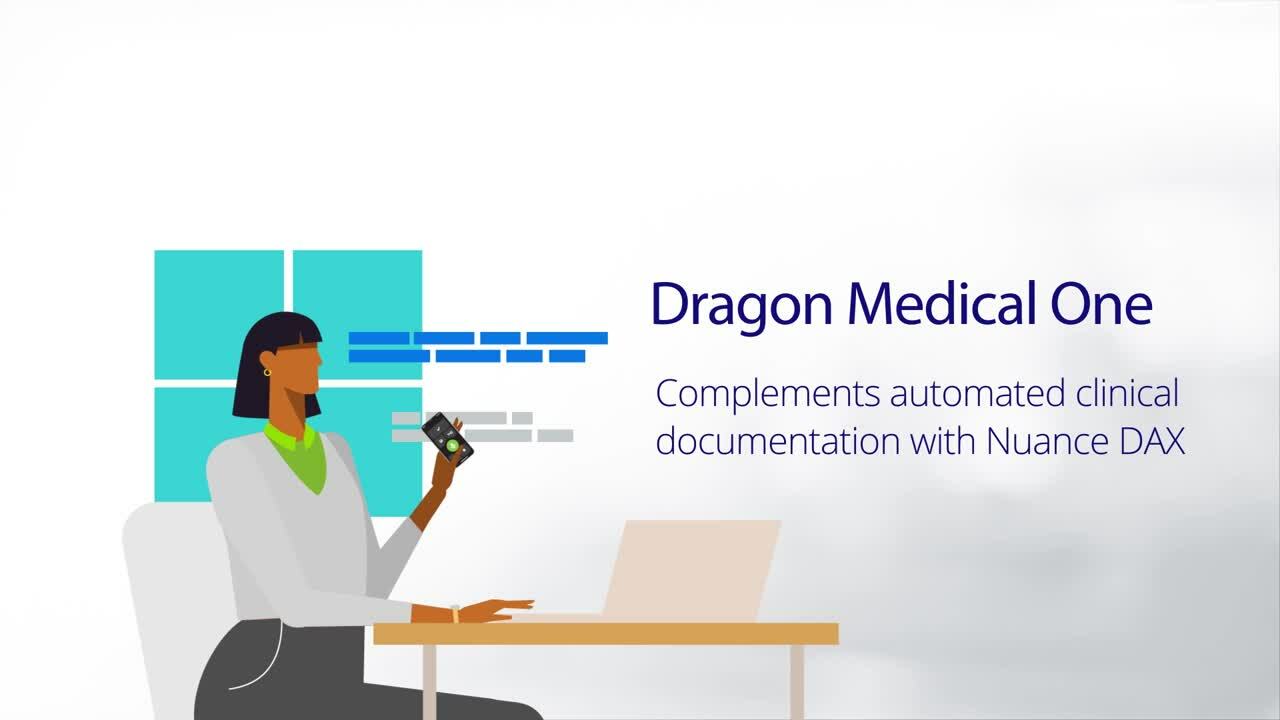
Documentation aid (Play a video)
Conquer the clicks with advanced speech recognition that delivers a more productive, personalized documentation experience before, during, and after the patient visit.

Workflow assistant (Play a video)
Tackle the tasks to access information and more naturally interact with the EHR and beyond with integrated voice skills for a richer workflow experience.
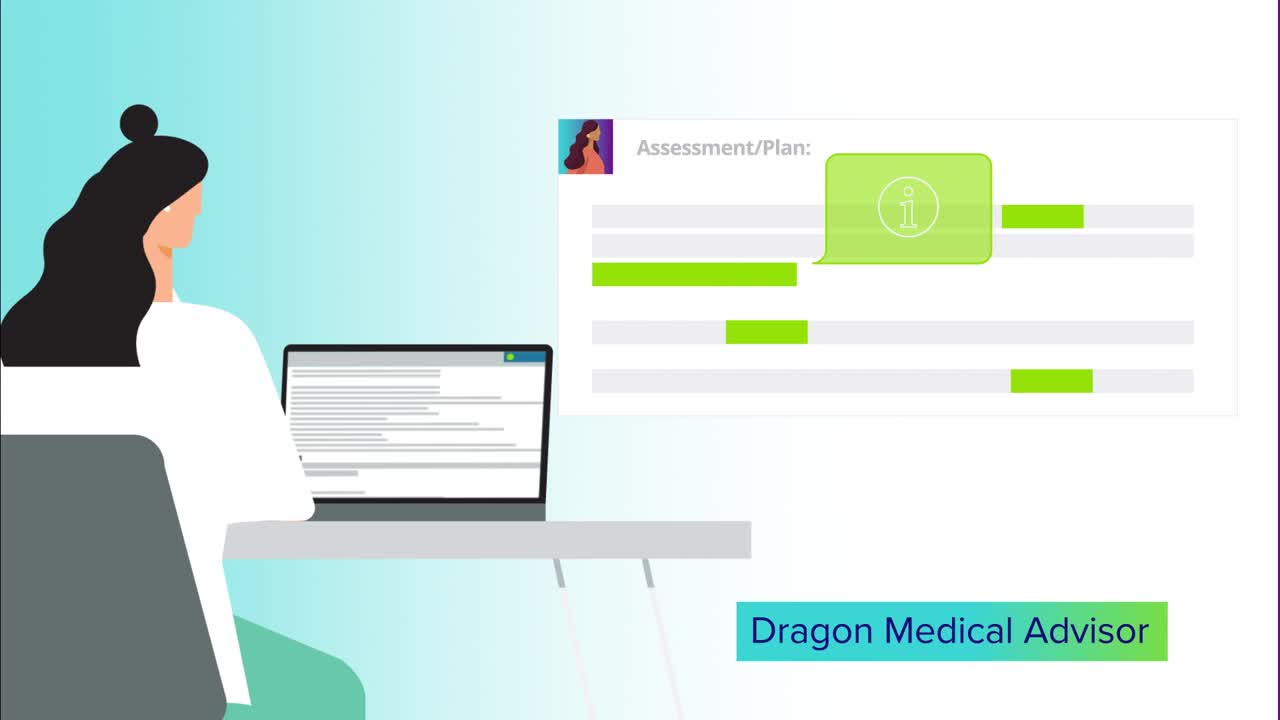
Medical Advisor (Play a video)
Grab the guidance and support more appropriate reimbursement and higher‑quality documentation.

Analyze (Play a video)
Gain deep insights and identify ways to boost efficiency, improve performance, access self‑service analytics and peer benchmarking to track and monitor KPI trends.
Feature use case videos
The speech platform that works your way
In the following use case examples, learn how Dragon Medical One captures complete, high‑quality documentation right away with no voice profile training, advanced accent detection, and continuous learning.

AutoTexts and natural language commands (Play a video)
AutoTexts and natural language commands help to reduce time and eliminate repetitive data entry.
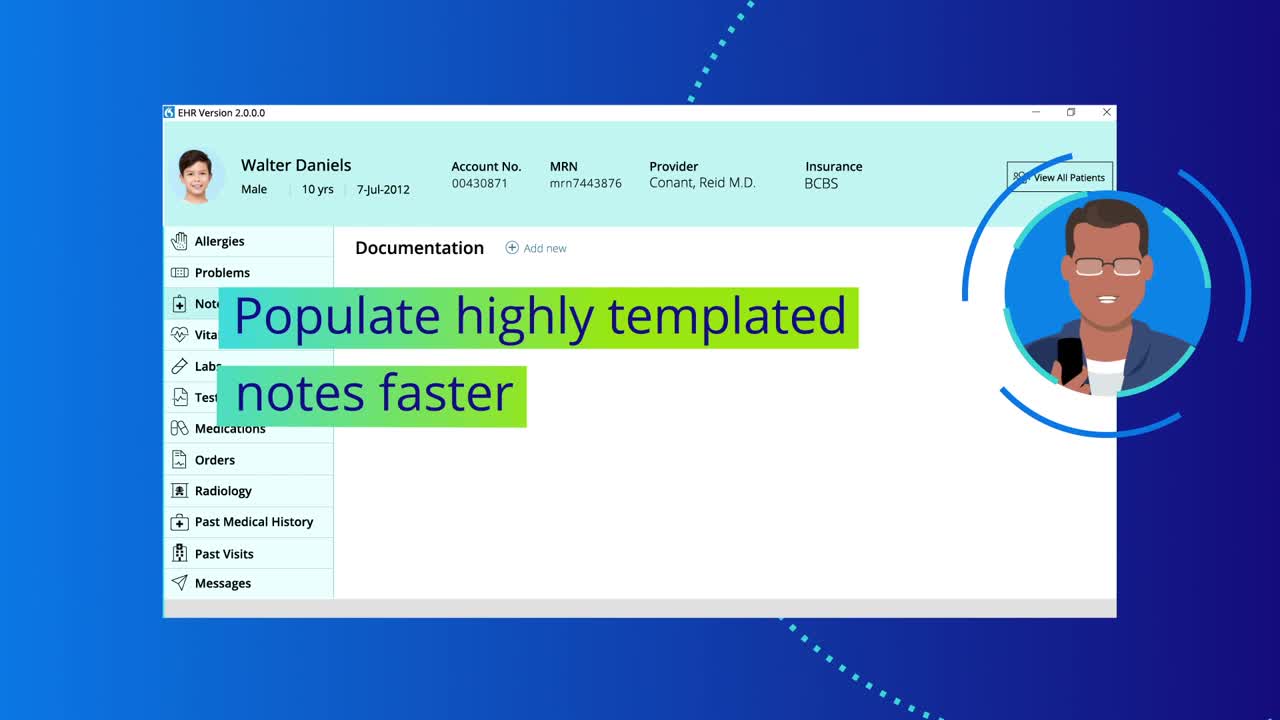
Populating highly templated notes faster (Play a video)
Populate highly templated notes faster to format, correct, and navigate notes quickly and easily using natural language commands designed to optimize workflows.
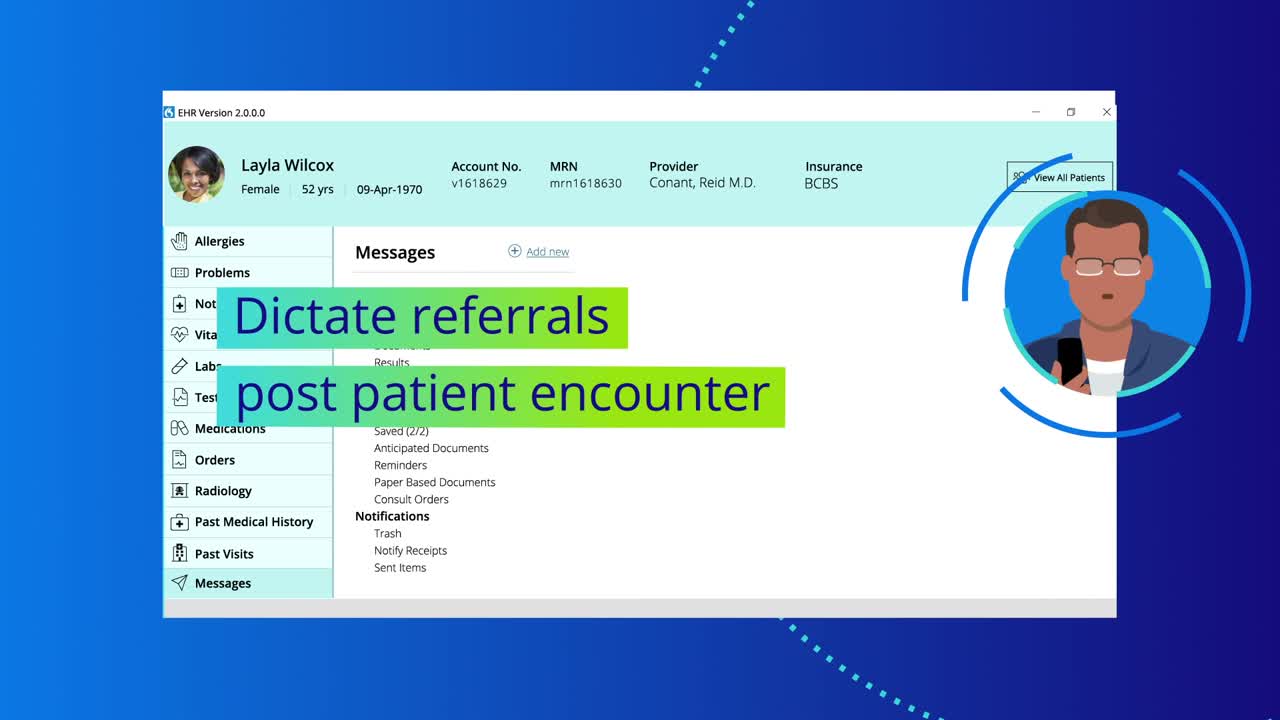
Dictating referral letters (Play a video)
Dictating referral letters promotes a hands‑free, efficient approach to documenting care throughout the patient encounter.
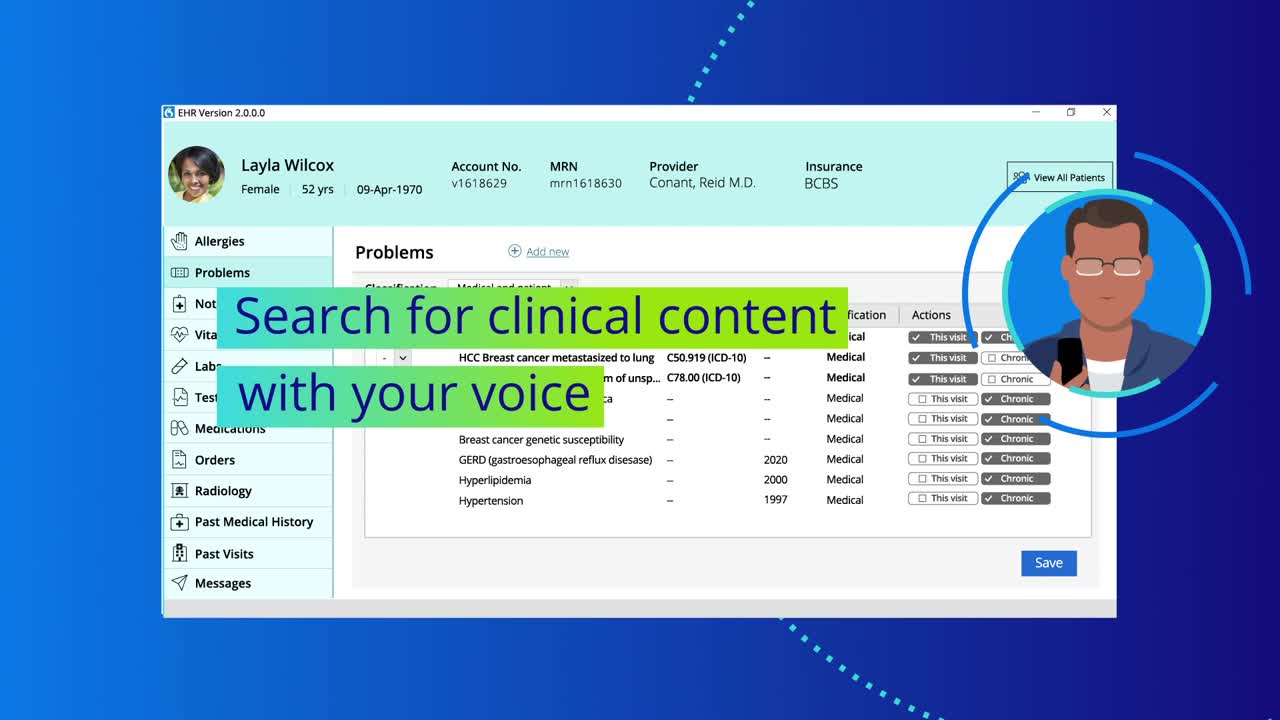
Searching for clinical content with your voice (Play a video)
Searching clinical content with your voice to seamlessly search for clinical content or medical reference data.