Dragon Speech Recognition Solutions
Resource Center
Welcome to the Nuance Dragon North American resource center. We invite clients and authorized Nuance partners to access information and explore other resources to get you started as a client, and help partners be successful marketing Dragon Professional solutions.
About Dragon speech recognition solutions
Nuance Dragon speech recognition solutions empower busy professionals to use their voice to quickly create detailed and accurate documents while improving their overall documentation productivity. These solutions enable users from a variety of sectors—including law enforcement, legal, and financial services—to accurately capture critical work documentation quickly and easily.
Achieve superior accuracy from “speaker dependent” voice recognition technology with development and delivery that is based on a deep understanding of clients’ needs, their documentation workflow, and specific documentation use cases. Dragon Speech recognition solutions are available with flexible licensing programs and do not have seat counts or auditing requirements.
Featured demos
Watch and learn
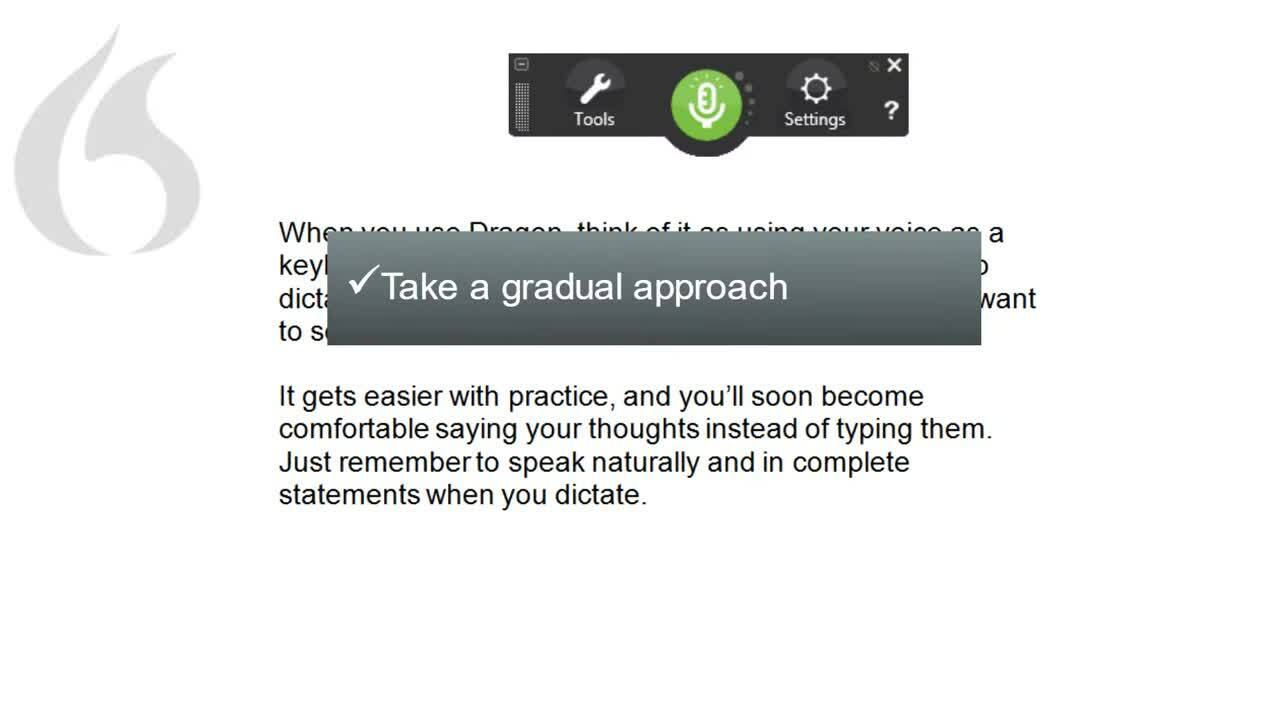
Dictation basics (Play a video)
The basics of using Dragon.
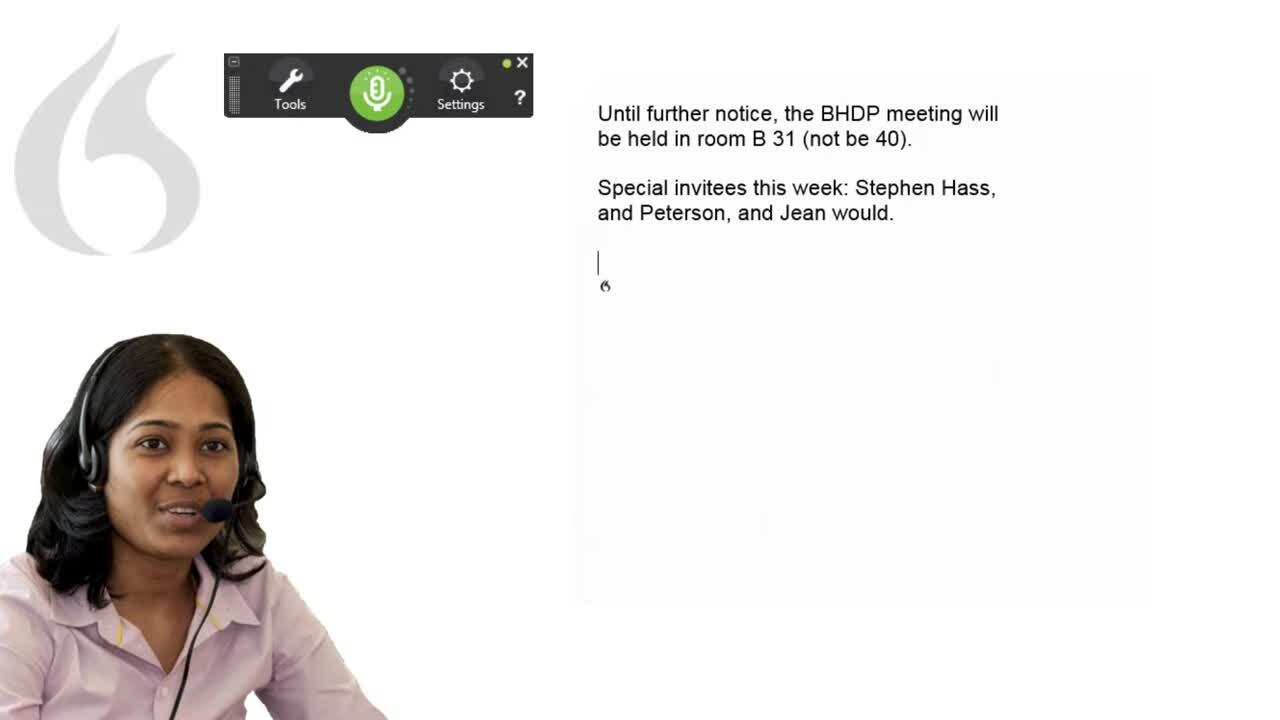
Making corrections (Play a video)
Correcting text with your voice using Dragon’s correction features.
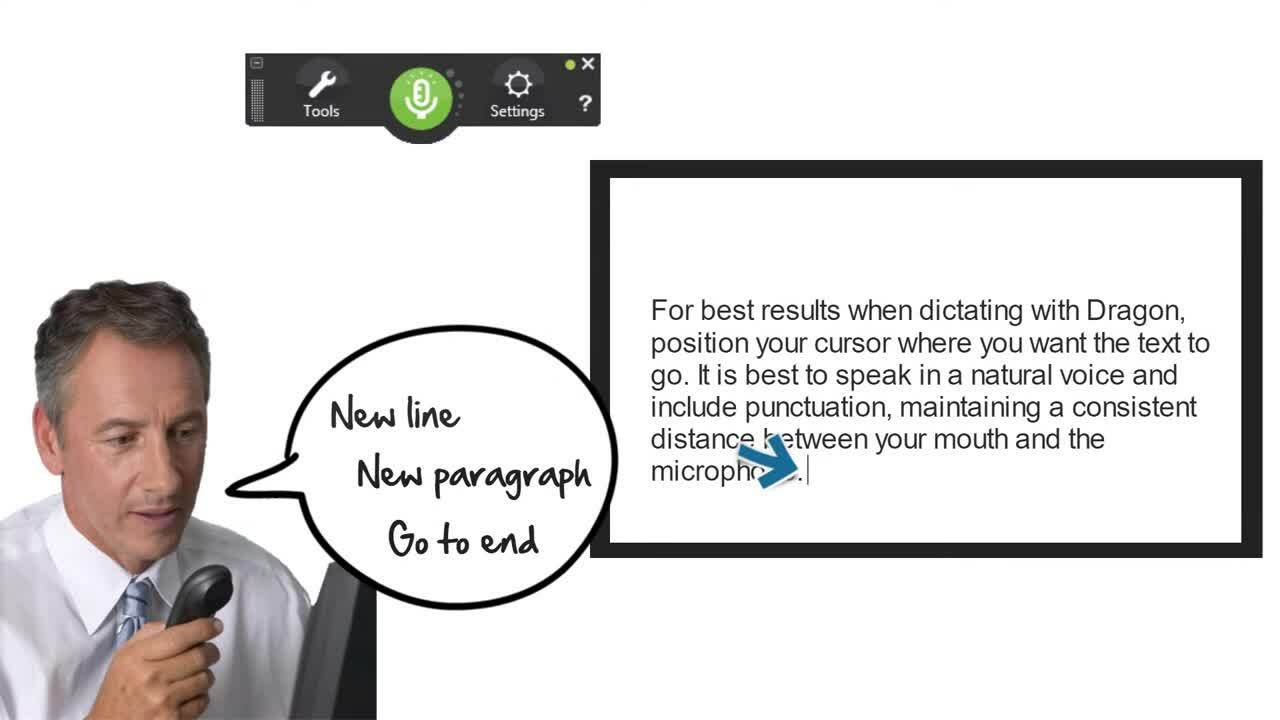
Navigation commands (Play a video)
Using your voice to move around in a document.
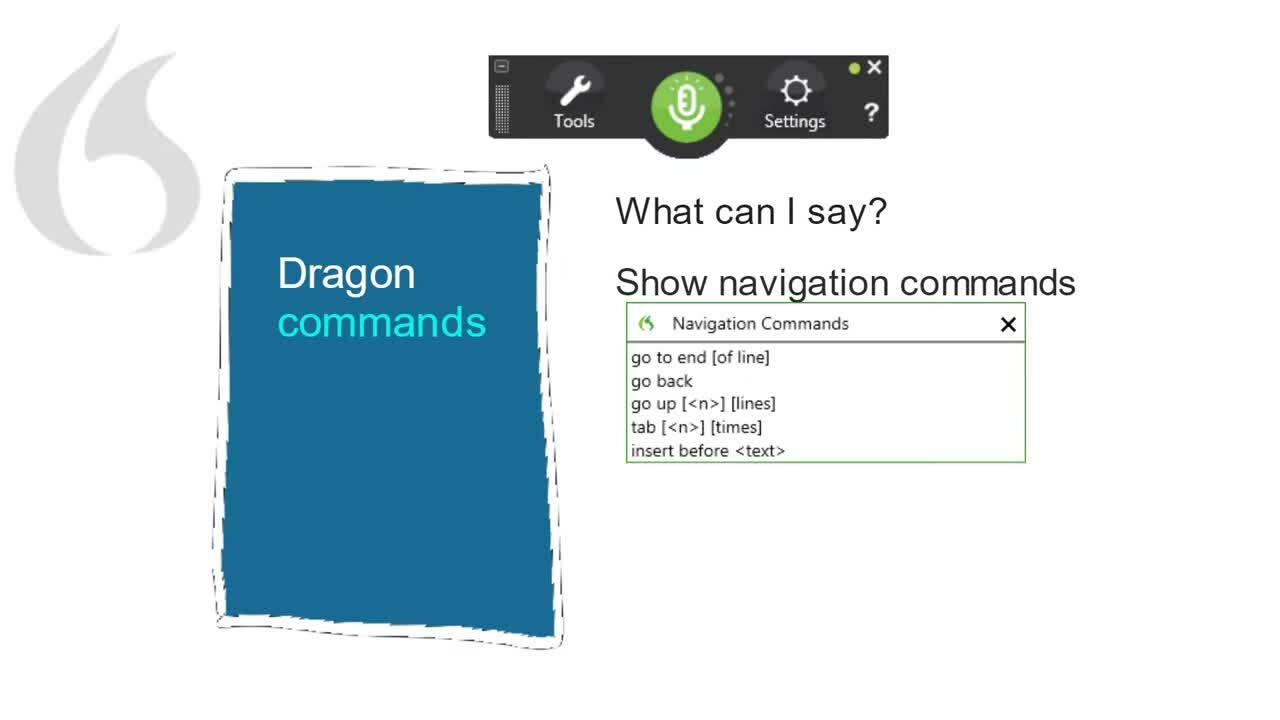
"What can I say" (Play a video)
How to explore commands within applications.
Dragon cloud‑hosted solution resources
Dragon Professional Anywhere
Save your organization time and money with Dragon Professional Anywhere, AI‑powered speech recognition that integrates into enterprise workflows.
- Dragon Professional Anywhere data sheet(pdf. Open a new window)
- Dragon Professional Anywhere feature matrix(pdf. Open a new window)
- Dragon Professional Feature comparison guide(pdf. Open a new window)
- Dragon Anywhere Mobile data sheet(pdf. Open a new window)
- Dragon Anywhere Mobile feature matrix(pdf. Open a new window)
- Dragon Professional Anywhere quick reference guide(pdf. Open a new window)
- Dragon Professional Anywhere end user training guide(pdf. Open a new window)
- Customer Success Program data sheet(pdf. Open a new window)
Dragon Legal Anywhere
Empower attorneys to create high‑quality documentation and save time and money with Dragon Legal Anywhere, cloud‑hosted speech recognition that integrates directly into legal workflows.
- Dragon Legal Anywhere data sheet(pdf. Open a new window)
- Dragon Legal Anywhere feature matrix(pdf. Open a new window)
- Dragon Anywhere Mobile Data Sheet(pdf. Open a new window)
- Dragon Anywhere Mobile feature matrix(pdf. Open a new window)
- Dragon Legal Anywhere end user training guide(pdf. Open a new window)
Dragon Anywhere Mobile
Dragon Anywhere Mobile is cloud‑based, professional‑grade mobile dictation for enterprises. It enables your mobile workforce to complete documentation and reporting work in the field via iOS and Android smartphones and tablets.
Dragon locally‑installed solutions
Dragon v16 solutions (released March 2023)
Dragon Professional v16
Nuance Dragon Professional v16 is optimized for Windows 11 and compatible with Windows 10, Dragon Professional v16 empowers employees to create high quality reports, emails, and spreadsheets, while saving time and money.
- Dragon Professional v16 data sheet(pdf. Open a new window)
- Dragon Professional v16 feature matrix(pdf. Open a new window)
- Dragon Professional v16 command card(pdf. Open a new window)
- Dragon Professional v16 installation guide (pdf. Open a new window)
- Dragon Professional v16 installation guide (volume licenses)(pdf. Open a new window)
- Nuance Management Center data sheet(pdf. Open a new window)
- One page doc with technical support & renewal contacts(pdf. Open a new window)
- Nuance Management Center administrator guide(pdf. Open a new window)
Dragon Legal v16
Optimized for Windows 11 and compatible with Windows 10, Nuance Dragon Legal v16 enables legal practitioners to increase productivity. Built with a specialized legal vocabulary, it empowers attorneys and staff to create legal documentation while saving legal teams time and money.
- Dragon Legal v16 data sheet(pdf. Open a new window)
- Dragon Legal v16 feature matrix(pdf. Open a new window)
- Dragon Legal v16 command card(pdf. Open a new window)
- Dragon Legal v16 installation guide (pdf. Open a new window)
- Dragon Legal v16 installation guide (volume licenses)(pdf. Open a new window)
- Nuance Management Center data sheet(pdf. Open a new window)
- One page doc with technical support & renewal contacts(pdf. Open a new window)
- Nuance Management Center administrator guide(pdf. Open a new window)
Dragon Law Enforcement v16
Optimized for Windows 11 and compatible with Windows 10, Nuance Dragon Law Enforcement v16 drives incident report productivity, improves situational awareness, and allows more time for departments to dedicate to community policing—all by voice.
- Dragon Law Enforcement v16 data sheet(pdf. Open a new window)
- Dragon Law Enforcement feature matrix(pdf. Open a new window)
- Dragon Law Enforcement v16 command card(pdf. Open a new window)
- Dragon Law Enforcement v16 installation guide(pdf. Open a new window)
- Nuance Management Center data sheet(pdf. Open a new window)
- One page doc with technical support & renewal contacts(pdf. Open a new window)
- Nuance Management Center administrator guide(pdf. Open a new window)
Dragon v15 solutions
Dragon Professional Group
Nuance Dragon Professional Group enterprise‑ready speech recognition solutions empower employees to create documentation faster and more efficiently while saving businesses time and money.
- Dragon Professional Group data sheet(pdf. Open a new window)
- Dragon Professional Individual and Group comparison guide(pdf. Open a new window)
- Dragon Professional Group command cheat sheet(pdf. Open a new window)
- Dragon Professional Group installation guide(pdf. Open a new window)
- Nuance Management Center data sheet(pdf. Open a new window)
- One page doc with technical support & renewal contacts(pdf. Open a new window)
- Nuance Management Center administrator guide(pdf. Open a new window)
Dragon Professional Individual
Nuance Dragon Professional Individual speech recognition empowers individual knowledge workers and small groups of professionals to create documentation faster and more efficiently while improving productivity and maximizing output.
- Dragon Professional Individual data sheet(pdf. Open a new window)
- Dragon Professional command cheat sheet(pdf. Open a new window)
- Dragon Professional Individual workbook(pdf. Open a new window)
- Dragon Professional Individual installation guide(pdf. Open a new window)
- Dragon Professional Individual and Group comparison guide(pdf. Open a new window)
Dragon Legal Group
Nuance Dragon Legal Group helps attorneys, legal professionals, and their firms increase productivity and expedite client documentation turn-around time by using speech recognition with legal‑specific language models.
- Dragon Legal Group data sheet(pdf. Open a new window)
- Dragon Legal Individual and Group comparison guide(pdf. Open a new window)
- Dragon Legal command cheat sheet(pdf. Open a new window)
- Dragon Legal Group installation guide(pdf. Open a new window)
- Maintenance data sheet(pdf. Open a new window)
- Nuance Management Center data sheet(pdf. Open a new window)
- One page doc with technical support & renewal contacts(pdf. Open a new window)
- Nuance Management Center administrator guide(pdf. Open a new window)
Dragon Legal Individual
Nuance Dragon Legal Individual helps individual attorneys and other legal professionals to increase productivity and expedite client documentation turn‑around time by using speech recognition with legal‑specific language models.
Dragon Law Enforcement
Nuance Dragon Law Enforcement drives incident report productivity, improves situational awareness, and allows more time for departments to dedicate to community policing—all by voice.
- Dragon Law Enforcement command cheat sheet(pdf. Open a new window)
- Dragon Law Enforcement data sheet(pdf. Open a new window)
- Dragon Law Enforcement feature matrix(pdf. Open a new window)
- Dragon Law Enforcement installation guide(pdf. Open a new window)
- Nuance Management Center data sheet(pdf. Open a new window)
- One page doc with technical support & renewal contacts(pdf. Open a new window)
- Nuance Management Center Administrator Guide(pdf. Open a new window)
Dragon training and hardware options
Nuance approved hardware and training options to maximize your experience with Dragon Speech Recognition Solutions.
Practice dictation now.
Practice dictation using Dragon Professional Group.
Simply position your cursor inside the box below, activate the Dragon microphone (by clicking on the microphone icon), and begin dictating.
Note: For Google Chrome and Internet Explorer only. Click here(Open a new window) to install the Dragon browser extension.
Click here(pdf. Open a new window) to access sample dictation scripts.
Featured resources for authorized partners only
Guides and toolkits
Get support
Technical support
For help configuring or problems encountered using your Nuance desktop product:
1-857-214-6311
Monday-Friday, 9am to 8pm (EST/EDT)
Partner support
Customer service
For help with product/sales inquiries, activation, licensing, registration and returns:
1-800-654-1187
Monday-Friday, 9am to 8pm (EST/EDT)

